Want to add Spotify music to TikTok video? No problem. In this post, you can get the tip on how to make it.
TikTok is now becoming more and more popular. And most people would like to create their own video and share them on TikTok. When it comes to a video, the background music is an important part. You may add music from your local devices or music streaming services like Spotify.
However, you may find that you can’t add Spotify music to TikTok video directly. Why? It is because Spotify music is in special audio quality and they are being protected. So, is there any solution to fix this issue? Sure. In this article, we will help you convert and add Spotify music to TikTok video as you like.

Part 1. How to Get Spotify Music for TikTok
To use Spotify music on TikTok, you need to get Spotify music as local files first and rip the protection from Spotify. Here to help you out, we will introduce the DRmare Spotify Music Converter to you.
The DRmare Spotify Music Converter is an easy-to-use music converter and downloader for Spotify music. It can convert and download any audio tracks from Spotify with lossless audio quality in a fast speed for TikTok video. And it can save Spotify music as MP3, AAC, FLAC and other plain audio formats. Moreover, it can keep full ID3 tags for Spotify music tracks and let you manage your Spotify music easier.
By using the DRmare Spotify Music Converter, you can save all the converted Spotify music files to your computer and then you can move Spotify music to TikTok or other platforms and devices for using as you like.
Part 2. How to Convert and Add Spotify Music to TikTok
After learning the main features of DRmare Spotify Music Converter, now let’s move on and see how to use DRmare program to convert Spotify music for TikTok.
Step 1. Download the DRmare Spotify Music Converter on your computer
To get Spotify music for TikTok via DRmare Spotify Music Converter, the first thing you need to do is to download and install the DRmare program. Just go to DRmare official website to find the page of DRmare Spotify Music Converter. Then you can click the ‘Download’ button to download and get the program onto your computer.
Step 2. Open and add Spotify music to DRmare
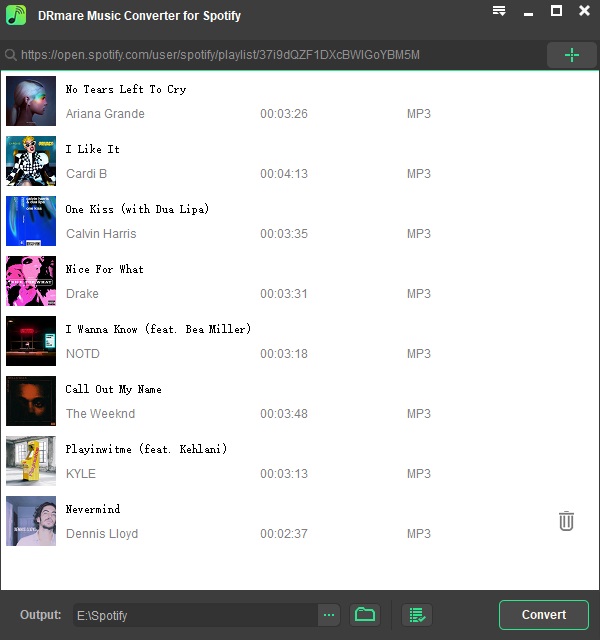
Once installed the DRmare program, then open it on your desktop. Here you can see the Spotify app launched. Then directly go to the Spotify app to get the audio tracks you like to add to TikTok. Once found, then drag it to the main interface of DRmare. Or you can get the song’s link and put it on the search bar on DRmare. And then click on the plus button to get the song into DRmare program for converting for TikTok.
Step 3. Alter Spotify music output audio format for TikTok

Now, you can go ahead to set the output audio format of Spotify for TikTok. Just click on the menu icon from the upper-right corner. Then choose ‘Preferences’ and ‘Convert’ in the new window. Here you can start to set the output audio format and other audio parameters of Spotify for TikTok. You can alter the bit rate, channel, etc. of Spotify TikTok as you like.
Step 4. Convert and download Spotify music for TikTok
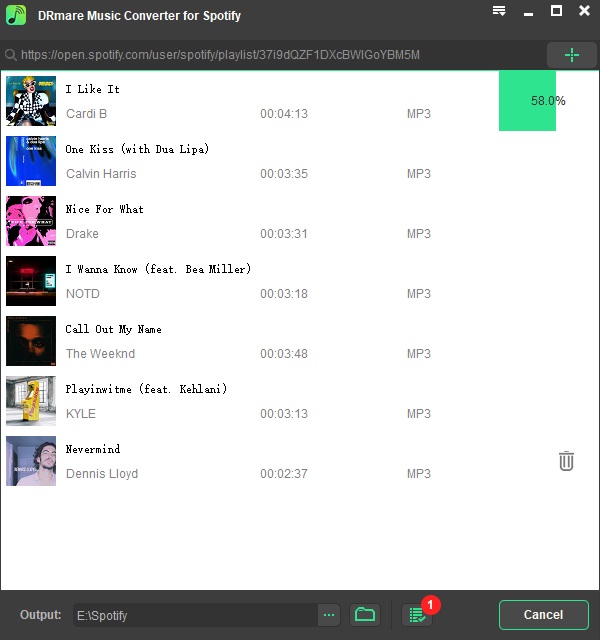
At this step, you can start to convert and download Spotify music for TikTok. Please hit on the ‘Convert’ button and then the DRmare will work for you. You can see the conversion process. Once finished, you can go to the ‘Converted’ button to check the local Spotify music for TikTok.
Part 3. How to Add Spotify Music to TikTok
As now you had got the local Spotify music files, now you can go to import music from Spotify to TikTok.
To get Spotify music to TikTok, you need to use the InShot app to make it on your mobile phone.
First, move the Spotify music files to your phone and create a video project on InShot.
Then you can add Spotify music to the video.
Once finished the video, then you can share it to TikTok.
Finally, you get the TikTok video with Spotify music.