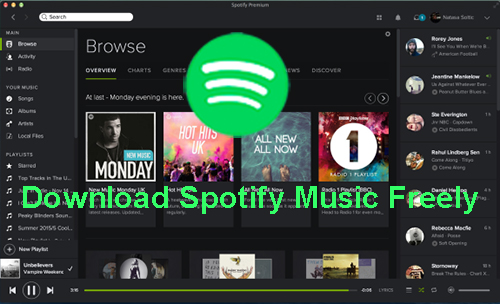
If you already used Spotify music, one of the largest online music streaming services, you must have known that only Spotify premium users are allowed to download the music from Spotify to listen offline on mobile devices. For those who are using free accounts, Spotify has blocked your way to save songs offline. Therefore, you can only listen to the Spotify songs online unless you paid for Spotify premium plan. Another limit of Spotify free account is the ad within the songs. That’s to say, you’ll experience random ads while playing the songs on Spotify with free account. That’s really annoying.
To solve this kind of frustration, you can pay for the premium plan. But if you don’t want to upgrade to Spotify premium, you can follow this alternative way which will let you download Spotify songs and playlists for offline playing on any device even you are using Spotify free plan. Here we go.
DRmare Spotify Music Downloader – Download Spotify Songs for Free
The key to download Spotify tracks with free account is a smart app called DRmare Spotify Music Converter. It’s a specially developed Spotify music tool that can help both free and premium users to extract any Spotify song and playlist offline and save them as common MP3, AAC, WAV, FLAC, M4A, and M4B formats without losing any quality and ID3 tags.
Complete Guide to Download Music from Spotify without Premium
In the following tutorial, you will learn how to use DRmare Music Converter for Spotify to download Spotify songs, albums or playlists and convert them to MP3 for enjoying on any media playing device even without Internet connection.
Step 1. Add Spotify tracks/playlists to DRmare
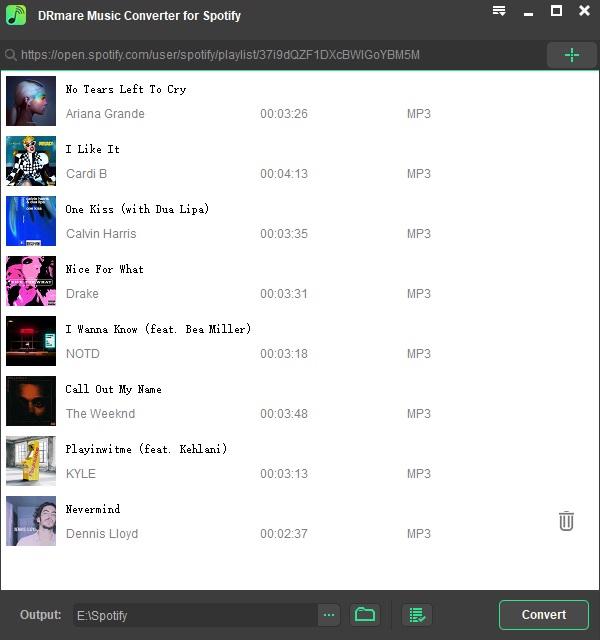
Launch this Spotify music converter from the desktop. Then you will see Spotify app will pop up automatically. Now, you can login the Spotify account without premium to disconver the favorite Spotify songs and drag them to the conversion window of DRmare directly. Also, you can click Add button to import Spotify files when you copy the URL link of Spotify tracks.
Step 2. Set output format and ID3 tags
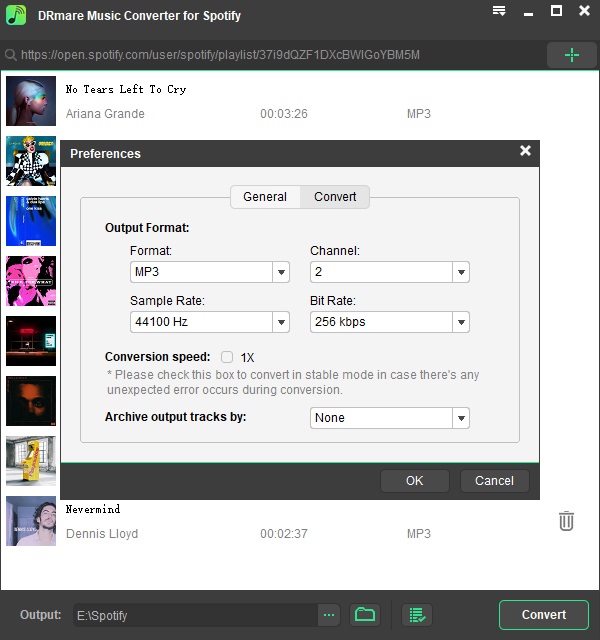
DRmare Spotify Playlist Downloader supports a wide variety of output formats, like MP3, WAV, FLAC, M4A and more, you can choose one as the output format according to your needs. Also, you are allowed to customize other output settings, including channel, bit rate, codec, conversion speed, etc.
Step 3. Start to download Spotify music
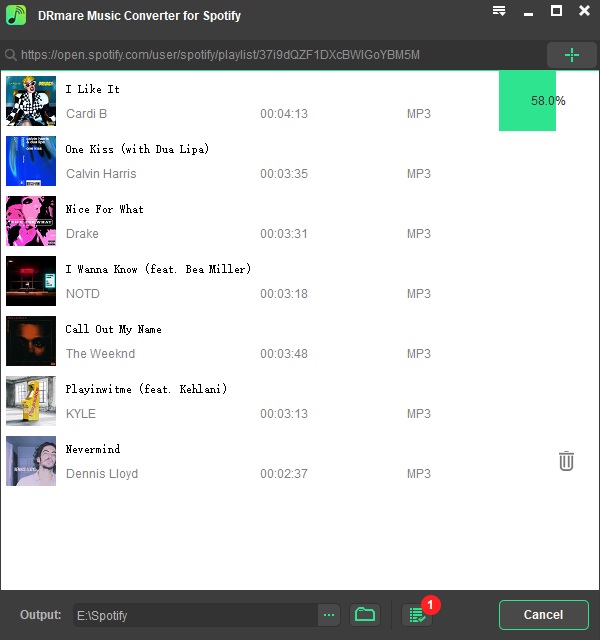
After all settings done, you can simply click the ‘Convert’ button and Spotify Music Converter will automatically remove DRM from Spotify songs and convert added Spotify tracks to wanted audio files. When the conversion finishes, you can locate downloaded Spotify music on the destination folder.