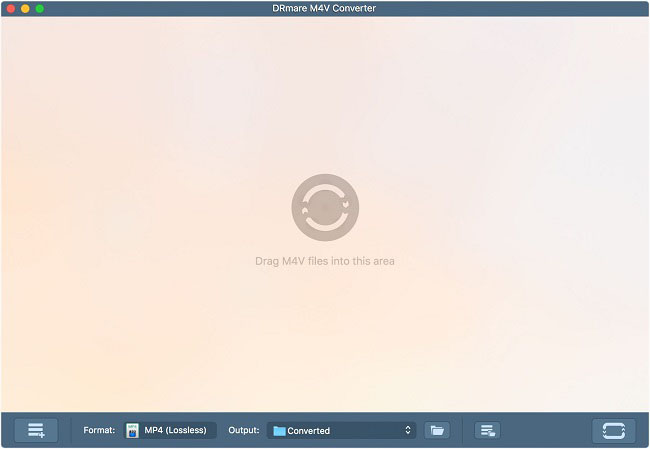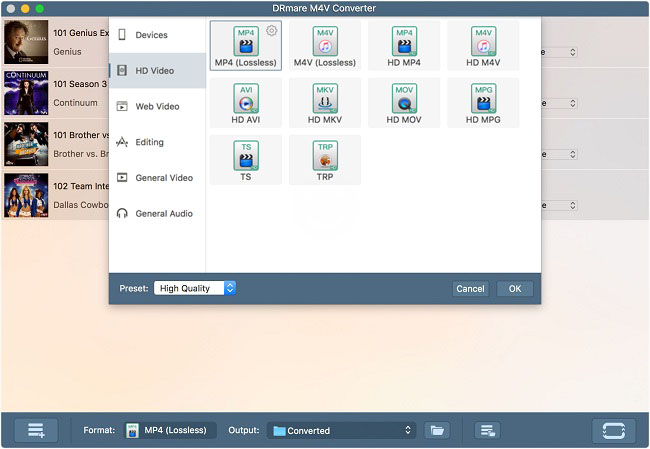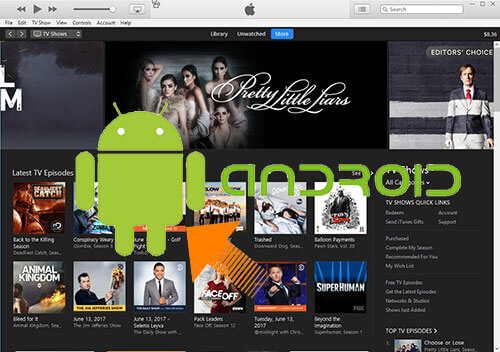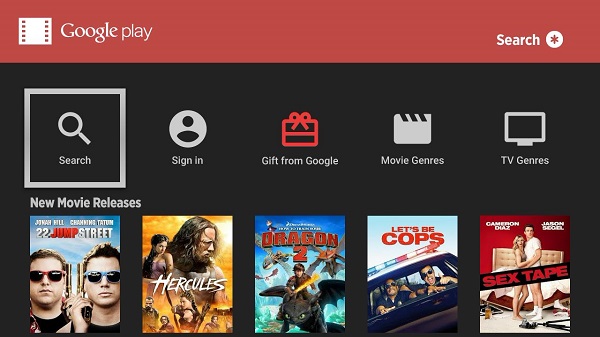
We can easily access any Google Play media on either Android or iOS devices. But it’s more difficult to play iTunes movies on non-Apple devices via Google Play. Although iTunes already allows Android users to export music files from iTunes to Google Play, it’s still impossible to transfer iTunes movies to Google Play or other Google accounts as freely as we can. To eliminate this kind of frustration, we are here showing you complete solutions to transfer both movies and music tracks from iTunes to Google in a few clicks.
Tutorial to Upload iTunes Music to Google Play
First of all, you can follow the steps below to learn how to upload all or most of your iTunes music library to Google Play so that you can access the songs through Google Play via all your Android devices.
Step 1. Simply direct your web browser to “play.google.com/music”. Then log into your Google Play account and click “Upload Music” in the upper right-hand corner of the screen.
Step 2. Now click the orange “Download Music Manager” button and install the music manager on your computer by following the installation instructions.
Step 3. Once the Music Manager is installed, it will ask you where you save the music collection. Select iTunes, then click “Next.” The manager will then go through your iTunes library and upload your songs and playlists to Google Play. There is a 20,000 song limit, but the service is completely free.
Complete Steps to Share iTunes Movies to Google Play
You see, it’s extremely easy to move music from iTunes library to Google Play. Now you may begin to wonder whether it’s similar to transfer your iTunes movie collection to Google Play. Unfortunately, syncing iTunes movies to Google Play is totally a different story, as iTunes doesn’t provide access for Google Play to sync its movies. But if you are simply planning to transfer your iTunes movie purchases to Google Drive for sharing or watch them on Google TV through Chromecast, etc. it can be accomplished easily with assistance of an extra app.
Everything about iTunes Movies & DRM
Before uploading iTunes movies to Google, you should understand that the movies and TV shows we purchased or rented from iTunes Store come with Apple’s DRM protection which largely restricts iTunes movies to be freely distributed and copied to other platforms, like Google Play or Google Drive. In order to transfer those DRM-locked iTunes movies or TV shows to Google Drive or other Android devices, all you need is to get rid of the DRM protection from iTunes movies with a third-party iTunes DRM removal tool, such as DRmare M4V Converter.
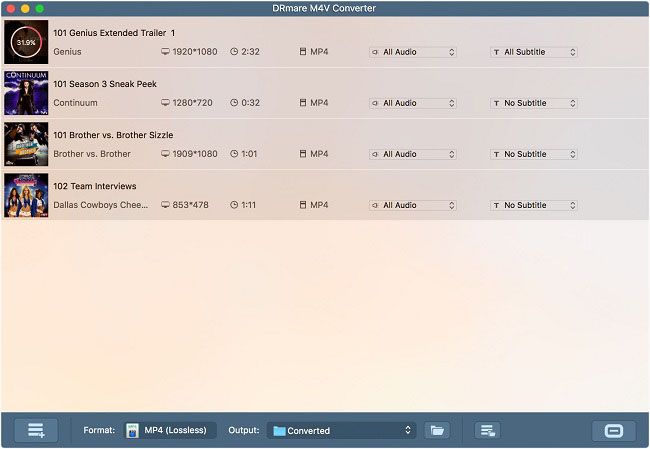
Now let’s begin to see how DRmare works in removing DRM lock from iTunes M4V movies. Firstly, make sure you have already installed the trial version of this app on your Mac or PC.
Step 1. Make sure your iTunes is authorized with the account you used to purchase or rent the movies. Otherwise DRmare will not work properly in stripping off the DRM from iTunes movies. Now open the program and add the iTunes videos via “+” button or drag-and-drop.