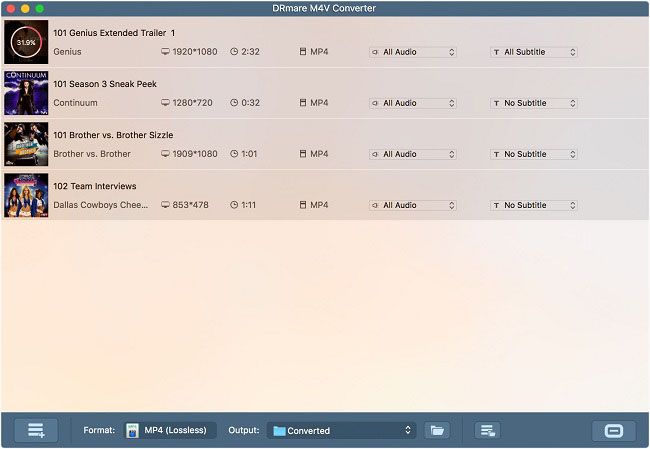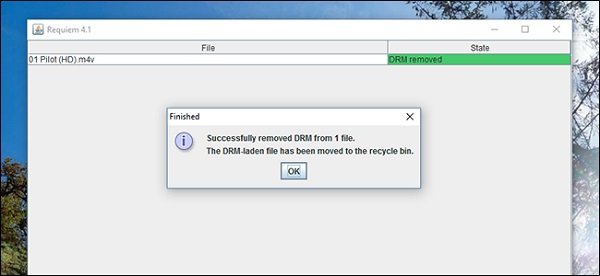To express gratitude to all new and existing customers, DRmare software, the dedicated iTunes DRM removal solution provider, today announced a massive discount promotion on its flagship product – iTunes M4V video converter for 2017 Thanksgiving holidays including the Black Friday and Cyber Monday. Movie lovers who use iTunes can grab this chance to save up to 50% discount to get these perfect iTunes DRM removal applications, including DRM M4V Converter for Windows, DRM M4V Converter for Mac and the exclusive bundle.
This Thanksgiving promotion of DRmare is a time-limited offer starting from Nov. 20 to Dec. 07. It is easy for everyone to participate. During the promo, users can simply go to the official DRmare Thanksgiving Special Offer page to get the super discounts, including a random coupon code from 20% to 30% off only if they share the special deals to their personal Facebook accounts. Besides, there is another big surprise provided to users who want to get both Mac and Windows versions together. You’ll save around $47 if you buy both products in a bundle from this Thanksgiving sale.
“Our software is specially developed for removing DRM protection from iTunes movies and TV shows to liberate users from any annoyance. It is a really convenient utility for everyone who enjoys watching iTunes movies, TV episodes,” said Dave, the global marketing manager of DRmare. “We want to thank all our existing and new customers with discounts in this biggest shopping season. Through this ‘share to get discount’ engaged way, we can let the software benefit more customers. ”
World Leading iTunes DRM Removal Software
DRmare M4V Converter takes advantage of the latest video decryption algorithm to crack the DRM protection, making it a breeze to crack any iTunes movies. The converting speed can reach up to 30X faster while the output quality is 100% lossless. What’s more, the software is revamped with a clean and sleek design. Both experienced and new users can operate it effortlessly. To learn more about this software, just head to the official websites and test a free trial.
For ‘share to get coupons’ offer, customers can simply click ‘Share’ button on the promo page to get the full version of DRmare M4V Converter at a price as low as $31.95 (original $44.95), saving $13 for each.
For the special bundle of the two products, it is available at a lowest price of $43.96 (original $89.90).
Users will enjoy 24/7 support and lifetime free software update after purchasing. Of course, all the products are 60 days refund guaranteed.
About DRmare Software
DRmare is a creative technology company with couples of talented engineers. They focus on DRM breaking technology and are committed to developed wonderful DRM removal utilities to improve the experience of enjoying digital media files such as iTunes movies, TV shows, Extras and other media files. After establishment, they have rolled out two flagship products DRmare M4V Converter Windows version and Mac version. Both have attracted a large amount of satisfied customers quickly all over the world and are still in rapid progress.
Media Contact
- Dave Jones
- DRmare Software Inc.
- support@drmare.com
- www.drmare.com
- https://www.facebook.com/drmare.software