
There are many reasons for you to move iTunes movie library to USB stick either for storage purpose or streaming to TV. But the obstacle is that iTunes movies and TV shows are protected by DRM copyright because of which only Apple’s iOS devices or selected players could play the iTunes videos as expected. As for now, no official way supports copying DRM-ed iTunes video to external USB drive at all. But don’t worry. To break the limit, all you’ll need is a smart iTunes DRM removal tool called DRmare M4V Converter, which is specially designed to help you remove DRM lock from iTunes movies and episodes so that you can then freely transfer the DRM-free iTunes videos to USB drive without limit. Here’s how.
Part 1. What’s DRmare M4V Converter
As we mentioned above, DRmare M4V Converter is a professional iTunes DRM cracker that can easily bypass DRM protection from any iTunes video, including purchased and rented movies, TV shows, and music videos. Besides, it can convert the DRM-ed iTunes movies from M4V format to common MP4, MOV, AVI, etc. with lossless quality preserved, including the AC3 5.1 Dolby surround sound, subtitles, closed captions, AD, etc. Thanks to this smart app, you can easily copy and save any iTunes movie in USB flash drive once the DRM is removed.
Part 2. Steps to Convert iTunes M4V to USB Drive
Now the following guide will show you how to completely remove DRM from iTunes movies and transfer the files to USB stick step by step.
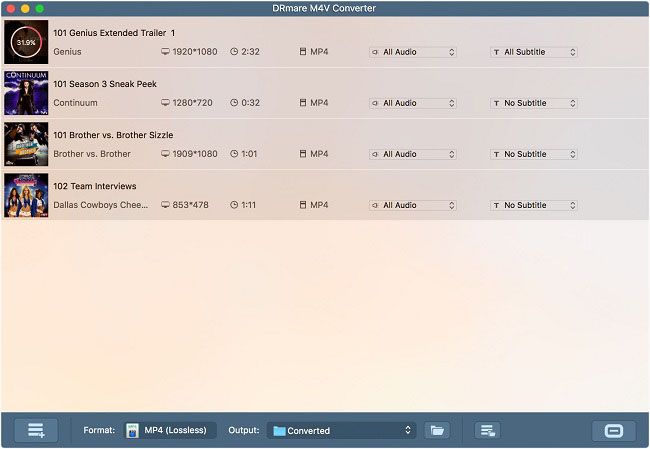
Step 1. Firstly make sure you have already downloaded and authorized the movies or TV shows to play on your iTunes. Then launch DRmare M4V Converter on your Mac or PC. Simply drag and drop the downloaded iTunes movies from iTunes Media folder and import them to the main screen of DRmare. Or you can add the iTunes videos via “Add” button at the bottom left of the program.
Step 2. In this step, you are required to select an output format for the iTunes movies. You should make sure the format you set is compatible with your USB drive or TV set. Here I’d recommend the lossless MP4 or HD MP4 as they are universally supported by most of the media devices. Or since your purpose is to play the iTunes movies on smart TV, you can also choose the preset profiles of specific smart TV you own from “Devices” panel. Currently DRmare supports popular smart TVs, such as Samsung, Sony, LG, Panosonic, etc.
Step 3. Click the “Convert” button in the main interface and it will start to convert your iTunes M4V videos to USB supported formats. Once the conversion is completed, you’ll get the DRM-free iTunes movies and TV shows which are no different with other common video files. So that you can freely transfer them to USB drive and play the iTunes videos on TV by connecting the USB stick to the USB port on TV.