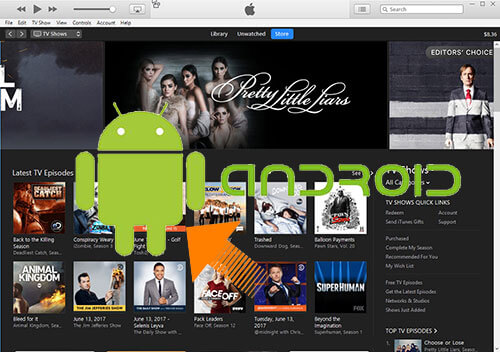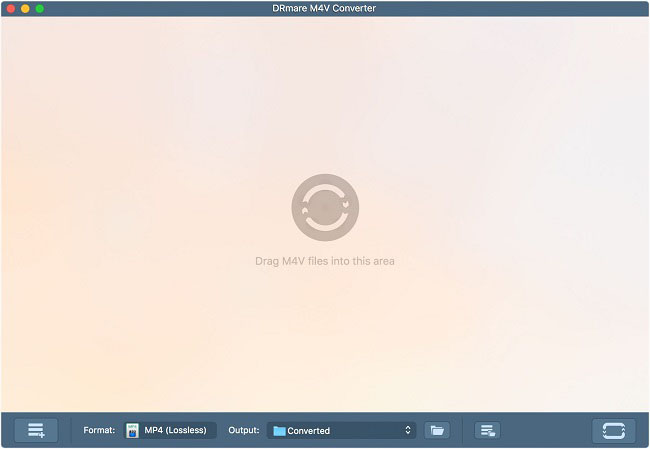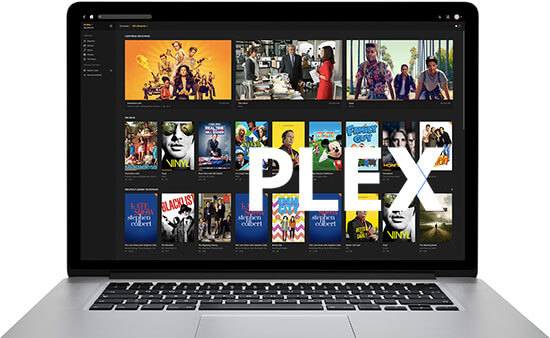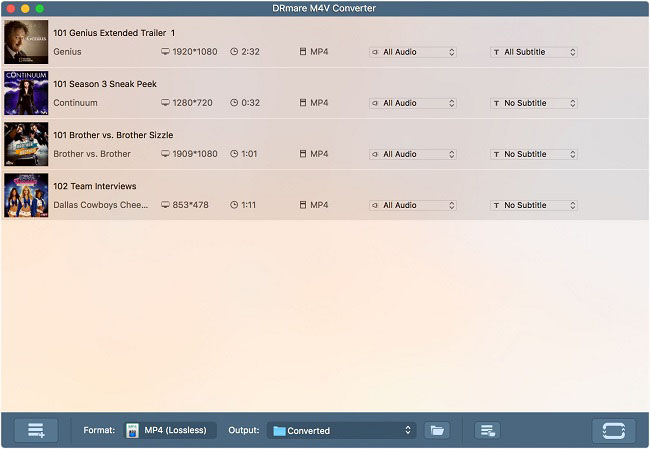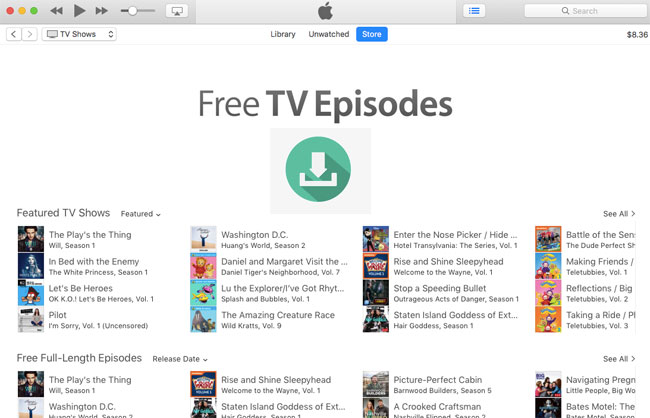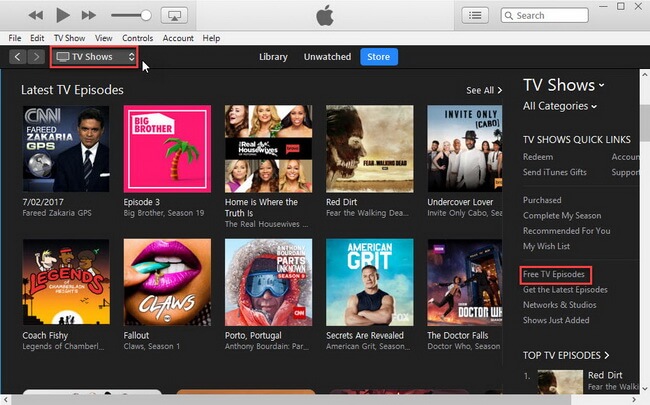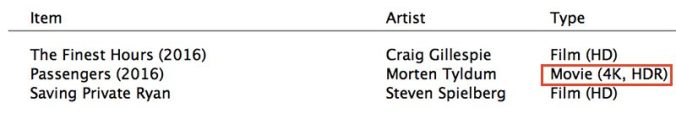Removing DRM is a common request for most people especially those who like to purchase media content online. Suppose you bought a hot movie from iTunes Store, you can only watch the film on Apple approved devices and platforms because of the DRM protection. Or if you rent a movie from iTunes, you’ll find it will expire after 24 hours once you start watching it. Same thing happens to users who purchase audiobooks from Audible or Amazon Instant Video, etc. All those restrictions are caused by DRM, the Digital Rights Management technology. So in order to break those limitations and get back the full ownership of the iTunes movies, TV shows, music, audiobooks, etc, we have to find out a permanent solution to get rid of the DRM protection once and for all. Fortunately, there are various DRM removal software out there for assistance. In this review, we’ll cover the top 3 most popular DRM removal freeware for Mac and Windows from their performance, compatibility, speed, etc. so that you know which is better for you when removing DRM from protected media content.
No.1 Requiem (Mac, Windows) – Remove DRM from iTunes movies, songs, books, etc.
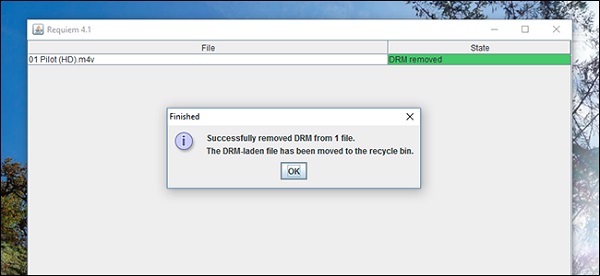
Requiem is the most famous and best free iTunes DRM removal software specialized in removing FairPlay DRM from iTunes videos, music and eBooks. Unlike some fake DRM removal utilities that simply perform a screen recording of iTunes videos, Requiem is promised to remove iTunes DRM losslessly without re-encoding. However, Requiem lost the war with Apple in 2012. It was stopped upgrading permanently since the release of iTunes 11 that year. The latest version remains in Requiem 4.1. That’s to say, if you want to use Requiem to strip DRM from your iTunes media for free, the first thing you have to do is downgrading iTunes to version 10.7 or lower. To decrypt DRM from iTunes music and movies, Requiem 4.1 is the required version. For decrypting iBooks, the best combo would be Requiem 3.3.6 and iTunes 10.5.3.
Useful tips: As Requiem is not compatible with iTunes 10.11 or higher versions, it’s not the ideal solution for people who are not technical or who like to use the most recent features of iTunes. So if you are looking for the best alternative to Requiem 4.1 that can remove iTunes DRM losslessly on the latest iTunes, you can try DRmare M4V Converter. It’s similar to Requiem but owns a lot new features.
See also: iTunes DRM Removal Battle: Requiem vs DRmare M4V Converter
No.2 myFairTunes (Windows) – Remove DRM from iTunes Music
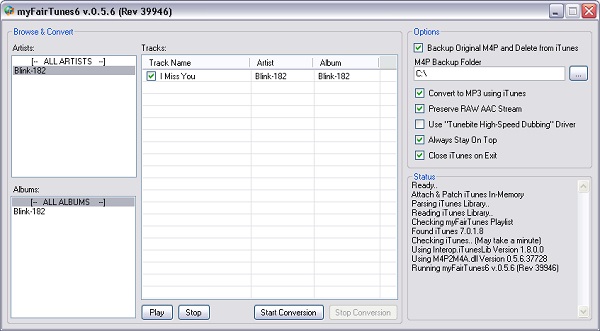
myFairTunes is another free DRM removal program but mainly focuses on removing DRM from iTunes M4P songs. Although Apple already dropped out DRM from its iTunes music files since 2009, this freeware can still act as a great tool for iTunes users who collected thousands of protected songs from iTunes Store earlier than 2009. Comes with a user-friendly interface, myFairTunes empowers you unlock iTunes FairPlay-encrypted songs and albums by converting the DRM-ed M4P music files to common MP3 format easily. Thus, you can share your iTunes songs to non-Apple devices freely after conversion.
No.3 Calibre (Mac & Windows) – Remove DRM from eBooks
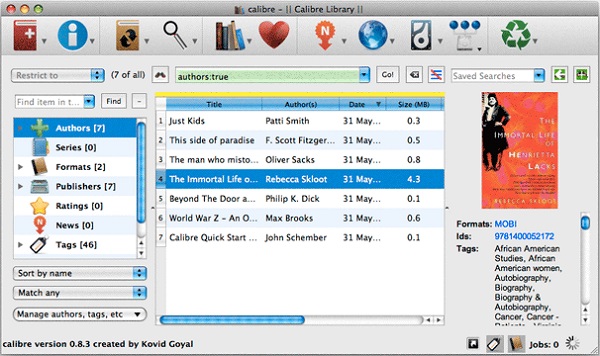
Calibre is a free e-book application suite developed to help users manage their e-book collections, by converting, editing, creating and reading eBooks of different formats. It could be the best free way to remove DRM from eBooks. It supports a variety of formats, including Kindle books, Barnes and Noble, Adobe Digital Content, etc.
For more details about those best free DRM cracking software, you can simply visit this source page: Top 3 Best Free DRM Removal Software.